I am going to show your some quick tips for securing your
own website. These re basically simple guidelines to protect your company from
hackers
- Https Connection : HTTPs is a secured connection and it depicts your website identity, encryption and integrity. Google also has added https as their ranking factor.
- Norton security : You website needs to show some trust signals like when people fill in their information of payment options
- Plugins Updation : You need to keep on updating your website plugins for security reasons. Make sure you are now updated with all your latest plugin versions
- Get Updated with the News : You need to stay updated with all the hacking threats online. A best website that I recommend to you all is The Hacker News – website. If you are in software, IT or internet business, keep a good eye on this website
- Antivirus : Install a paid version of antivirus like casperski or McCafe on your website and scan your website on regular basis and also scan every device that you will be attaching to your system to avoid any malware or any other virus issues.
- Security Applications : Apart from WAF , you can install some other free and paid security applications. I recommend a free plugin called as Acunetix WP Security which can provide additional protection by hiding the identity of your website’s CMS.
- Cyber crime info : Get updated with latest cyber crime info. There are various cyber crime sites like
- CMS Updation : Update your CMS ( Content Management System) on regular basis and make it a habit to work on all your updated CMS platform as it will also help in upgrading your skills while working on those versions
- WAF : Install your system with web application firewall ( WAF) for your website security purpose WAF is a setting between your web servers & the data connection & its read almost every small data that passes through it.
- Login credentials change : Change logins every month or after 15 days period. You might be knowing the every banking system requests you the change your passwords for your internet marketing purpose on monthly basis
- Robots.txt : Use robots.txt to hide admin pages and various other important pages to avoid search engine to index those pages.
- Access Control Protection : Toughen up your website admin access control and also make sure your usernames and passwords are not easy and no one can try it
- Email passwords : Keep changing your email passwords because they are chances where your email also can be hacked and many a times these emails are the access point to most of your website and important places.
- Data backup : Regular backup your data, so that if there are any losses due to any reason, you have your backup with you on hand
- Limit File Uplpads : Limit all your file uploads to save from bugs. Use script when accessing such files to guarantee safety.Prevent direct access to any of the uploaded files and store them outside the root directory. You own web hosting company can help you set up this.
- Bad Links Removal : Remove all the bad backlinks that are linking to your website through disavow tool available in google webmaster tools
- Avoid Pirate version : Avoid pirated version of operating system and even avoid pirated softwares on your system
- Renaming your login URL - You need to rename the login urls of your website server access so that hackers cannot find your page at all
- SQL injections & cross site scripting (xss) - Take help from a professioanl web developer and try to solve issues related to sql injections and cross site scripting if any.
- File monitoring : To maintain security always monitor that changes to your website files through the use of some plugins like wordfence or itheme security
If I have missed out any pointers, feel free to add it in my comments
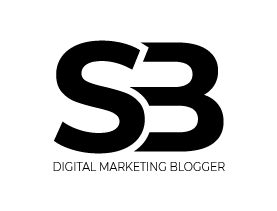
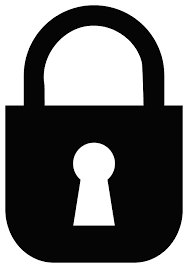








This is very nice information about securing the websites. Thank you so much for sharing your knowledge. Keep it up. Contact Thanu Digital PPC Company in Chennai
ReplyDeleteThanks. Kindly share my blog among your networks
DeleteThanks, Will definitely make more artilces on such topics
ReplyDeleteLovely great efforts for describing everything in detail.
ReplyDeleteDo you please make a article on password managers for storing passwords or you know any of them please let me know because I am using strong random password generator & its passwords are very difficult to remember.
It is incredible post.
ReplyDeleteIn this article I learned some security tips to make our website much more secure. I also learn how to implement these tips in practice on your website. With these security tips I also know about Random Password Generator Online, Because I think a random password generator easy and time saving way.
ReplyDeleteEnormous blog you individuals have made there, I entirely appreciate the work.
ReplyDeleteMississaugaDesign.com
Happy to found this blog. I have some facts related to this blog and I would like to share with all its readers. Definitely it is going to help everyone and aware people with some more knowledgeable points.bioresonantie zwolle
ReplyDeleteAre you on the social media platforms almost all your waking hours? Make the most of your passion for the social media by learning the trends and techniques behind social media marketing. T digital marketing course in hyderabad
ReplyDeleteSet aside my effort to peruse all the remarks, however I truly delighted in the article. It's consistently pleasant when you can not exclusively be educated, yet in addition, engaged!
ReplyDelete360DigiTMG digital marketing training
The more people you can dynamically involve and persuade to comment on your content (images/videos), the better for you. Since, it will inculcate the interest for others who want to contribute or comment on your content as well. cara meningkatkan traffic organik Instagram
ReplyDeleteAmazing Article ! I would like to thank you for the efforts you had made for writing this awesome article. This article inspired me to read more. keep it up.
ReplyDeletewm casino
คลิปโป๊
คลิปxxx
คลิปโป๊ญี่ปุ่น
คลิปโป้ไทย
เรียนภาษาอังกฤษ
poker online
Website Security Tips to protect your website from Hackers are really essential to me. I need it to protect my site, avoid loss later. It is very useful indeed.
ReplyDeletehttps://www.naviera101.com/2020/05/page-layer-wordpress-plugin-has-security-vulnerabilities.html
ReplyDeleteExtremely intriguing online journal. A lot of web journals I see nowadays don't generally give anything that I'm keen on, however I'm most definitely inspired by this one. Recently felt that I would post and let you know. Bitcoin Fraud Recovery
ReplyDeleteYour articles and blogs are inspirational.
ReplyDeletebest web design companies