Yes changing the server has some effect on SEO. It’s best to consider the
location of the servers.”
Make sure the location of the previous server country and the
server that you are transferring needs to the same otherwise it may have effect
on seo
Let there be No changes in page structure & names
Make sure that it is does not affect speed and responsiveness
Check this video for more reference
Set you DNS time to live, your TTL to be very slow like 5
minutes bcz if DNS is cached for day & they will look up what your IP
address and then they will be cached for 24 hours and then they will go to your
old IP address, So if you set your DNS Time To Live to very short like 5
minutes and then you can bring up the website on both locations, switch the DNS
to point from the old to the new and then within five minutes or so, you should
see everybody clear their cache and start to visit this new page.
As soon as Googlebot is visiting the new pages then you know
we've seen the DNS changed to the new IP address and then you should be in
pretty good shape. Even for the people that mistakenly cached DNS for 24 hours
and there are some, you know, browser or places around the Web that do that,
usually 24 hours is enough for that to migrate. So if you can set your Time To
Live to be a little short, great. But if not, just keep it—keep your site live
on both locations, both IP addresses for 24 hours and you should be in great
shape. Most people can switch their IP address and never have any issue
whatsoever.
So, I wouldn't be worried from an SEO perspective.
We need to ensure that search engines are crawling the site at
it's new locations.
Try to keep downtimes to a minimum
during the migration.
Kindly read this short blog too related to the loading
speed of the website & Uptime
https://www.siteground.com/kb/if_i_switch_hosts_will_it_affect_my_search_engine_ranking/
Also need to check from the perspective of IP
1) Make sure your IP is not blacklisted
2) Make sure that the IP is on the same server of the country, where it was previously hosted.
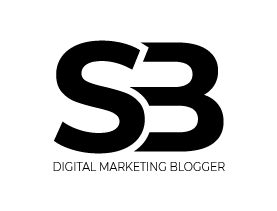









Your articles make whole sense of every topic.
ReplyDeleteagency app