User Interface tips that every Web Designers, App Designer
and Art Directors needs to know
- Follow the UI principle of simplicity, structure, visibility, feedback, tolerance and reuse
- You need to understand what the user wants and how you can help him get what he wants
- Keep the design clear and never confuse the users
- Always go with an easy to read clear layouts
- Show the users how to take preferred actions like sign in , create an account, login etc
- Give the elements in the context of object what they want to control
- Explore all the app analytics if you have the app version registered in Android or iOS systems
- Always show the CTA Button with the right fonts and colours
- Never use grey text on coloured backgrounds
- Follow the contrast rule: Use dark text on light backgrounds and light text on dark backgrounds.
- Justify all your data appropriately
- Make the direct interactions to be very clear - eg : tapping the buttons. It needs to go with a normal users finger tapping it appropriately
- Make the indirect interactions also to be very clear - eg : typing in a form field, pointing and clicking with a mouse.
- There should be proper alignment of all text, images and buttons
- Always provide a high resolution version of all image sets
- Highlight every button with green or red that corresponds to a desired action
- If possible provide a feedback form asking users what was missing and how can it help their user experience better in future
- Create right version that goes with both the desktop version and the mobile version appropriately
- Make sure your interface is easy to learn
- Make sure that you navigation buttons are user friendly on both the deskop and the mobile version.
- Make use of google analytics tools to know the demographics part of your audience and you can optimize for various languages by giving a language drop down
- The user expects the interface controls to be close to the object he wants to control
- Make sure that your letter spacing is appropriate
- Explore the padded block link technique. It works quite well
- Always give guided steps to users to follow certain paths
- Follow this User interface Follow Diagram : http://www.agilemodeling.com/artifacts/uiFlowDiagram.htm
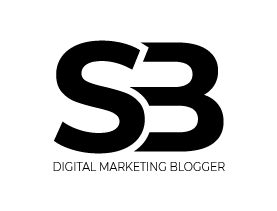








I really appreciate your work. Thank you so much for tip web design!.
ReplyDeleteActually, I am facing some difficulties to understand the meaning of the blog. If you have any short video film related to your blog, then I would request you to share here. It would be great help.bioresonantie zwolle
ReplyDelete